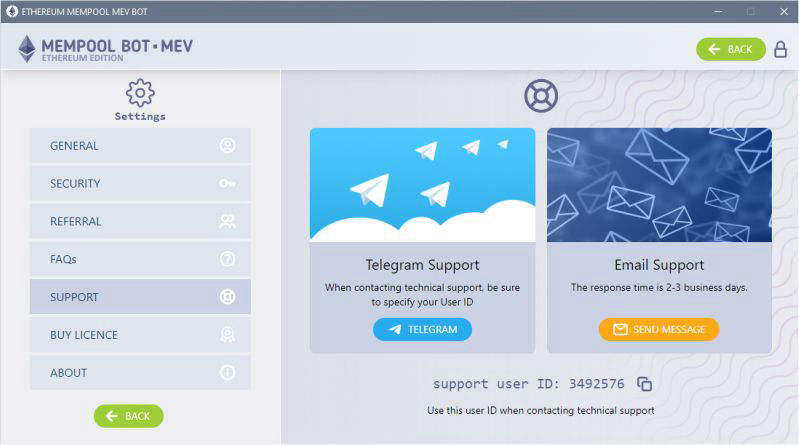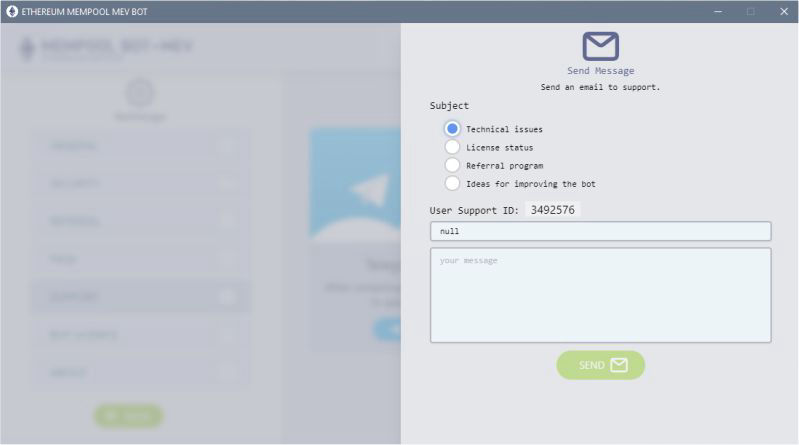Install the application or run a standalone .exe
When launched, the application will create a new ETHEREUM wallet for the bot to work with.
Click "Create Ethereum MEV Bot wallet" to generate a new wallet or restore the old wallet if you have already used the bot
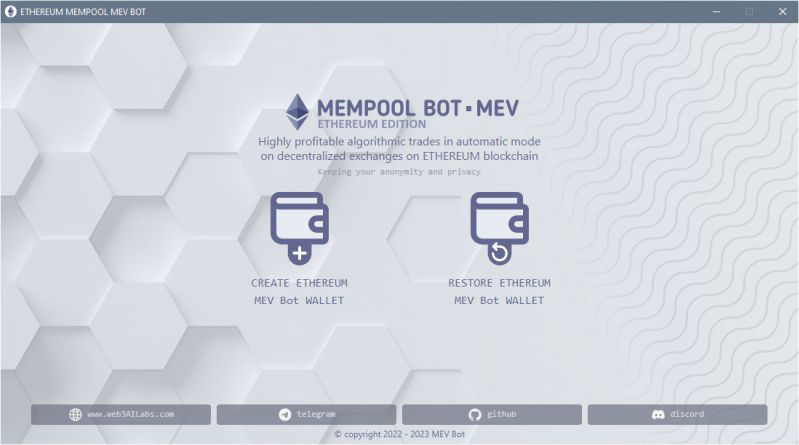
Set the PIN code to your MEV Bot wallet and write it down. Without it you will not be able to use your MEV Bot.
You can use numbers and lowercase and uppercase characters (0-9, A-z)

Write down the 12 recovery words (Secret Recovery Phrase) in the correct order and store them in a safe place. To restore your wallet on another device you will need Backup Secret Recovery Phrase
Back up your recovery words!
Without the recovery words (Seed phrase) AND the password, you cannot recover your MEV Bot wallet. So, triple-check that you have a proper backup! Make sure the backup of your recovery words is stored separately from the password backup.

Great, if all the data is saved, you can click on Create Wallet.
And you get to the main screen of your ETHEREUM MEV Bot, where you will be able to generate passive income in a fully automatic mode.

At first, refill the balance of the wallet to run the bot. Startup capital is required to start the bot.
Or you can import your existing wallet with a balance using the Import Wallet function.
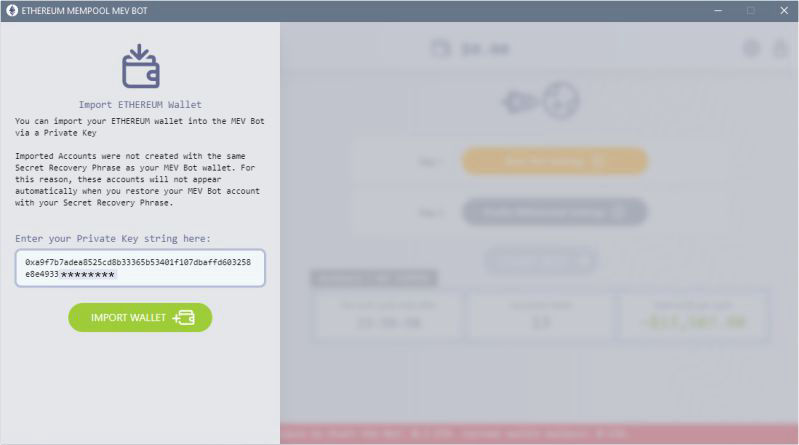
Done, the imported wallet is connected to the bot. The application will display the current balance of the wallet.
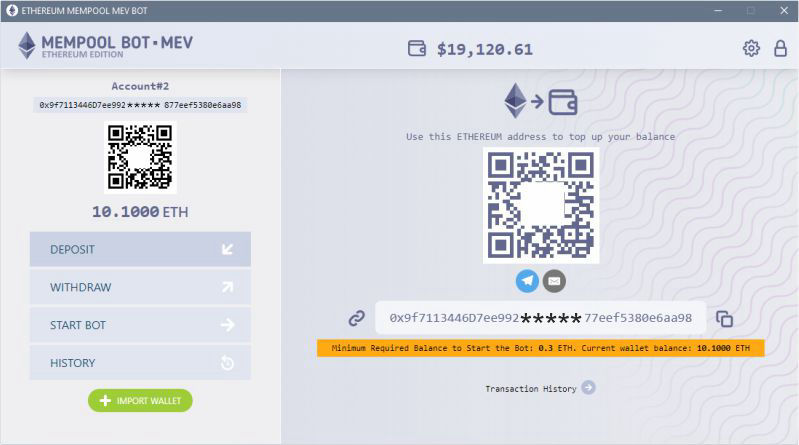
Now you can go to the settings of the bot. Select [Start Bot] on the left side of the App
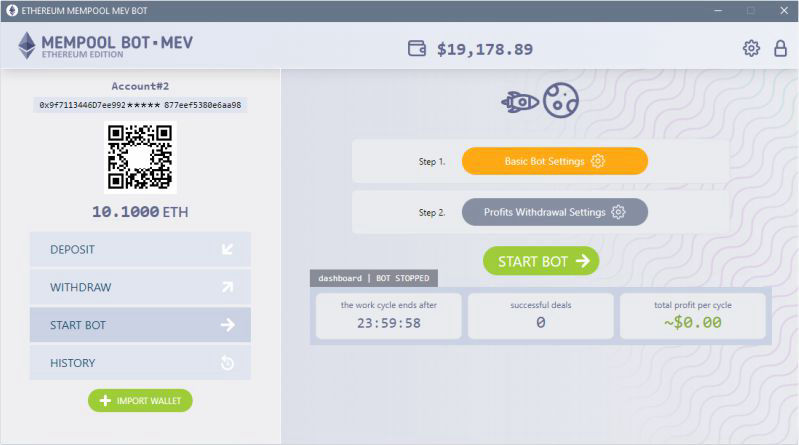
By default, the bot is set to the optimal operating mode. But you can change these settings manually.
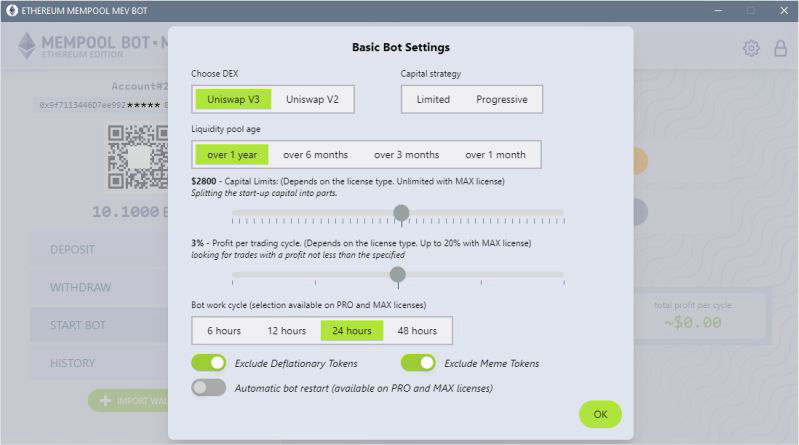
Specify a wallet for automatic withdrawal of profits if you will not use a progressive strategy.
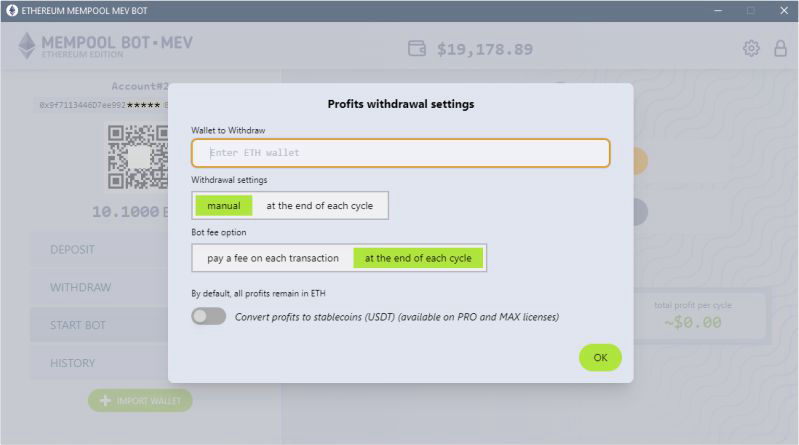
Now you can start the bot by clicking on the green [START BOT] button. If the button is inactive, then the current balance of the wallet is less than the starting balance required to run the bot
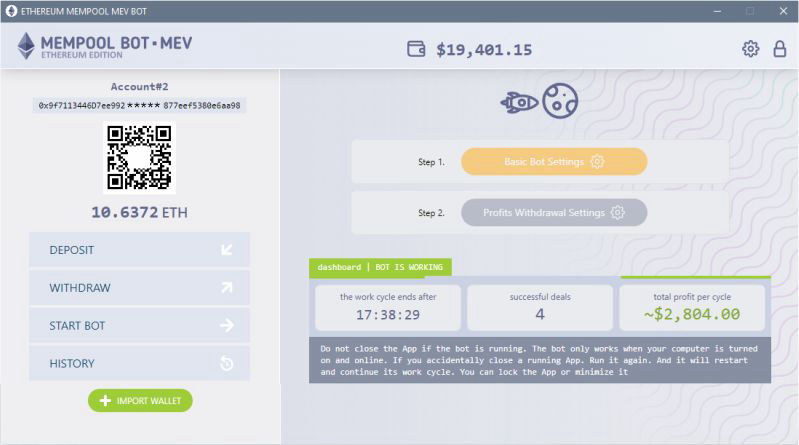
At the end of the work cycle you can change the settings of the bot. All trades are displayed in real time in the history.
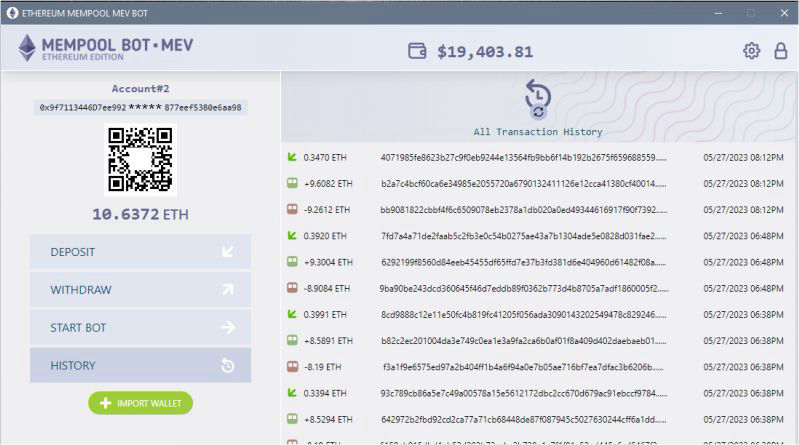
Profits largely depend on the initial capital and the type of license. Choose a progressive strategy in the settings to reinvest the profits and maximize income
Bot will not start work, without starting capital. You need to top up your wallet balance.

You can do this by clicking the Import Wallet button.1
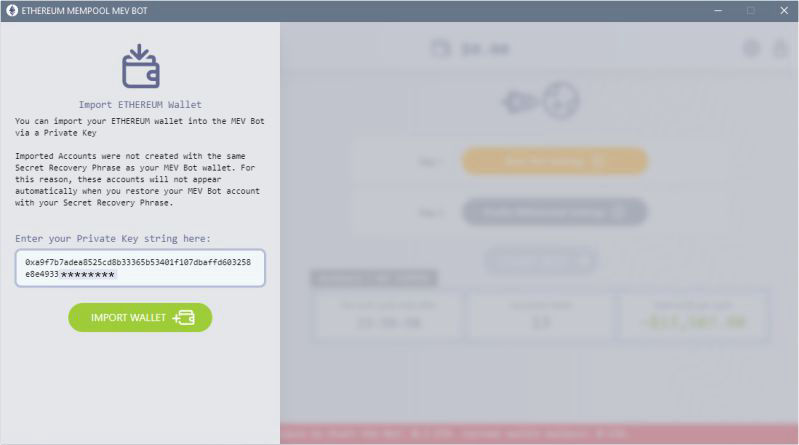
Imported Accounts were not created with the same Secret Recovery Phrase as your MEV Bot wallet. For this reason, these accounts will not appear automatically when you restore your MEV Bot account with your Secret Recovery Phrase.
Specify the wallet to which you are going to withdraw funds. The bot can only make transfers in the base currency of the blockchain - ETH Tokens you will not be able to transfer.
It is possible to speed up the transaction, but it will increase the transaction fee.
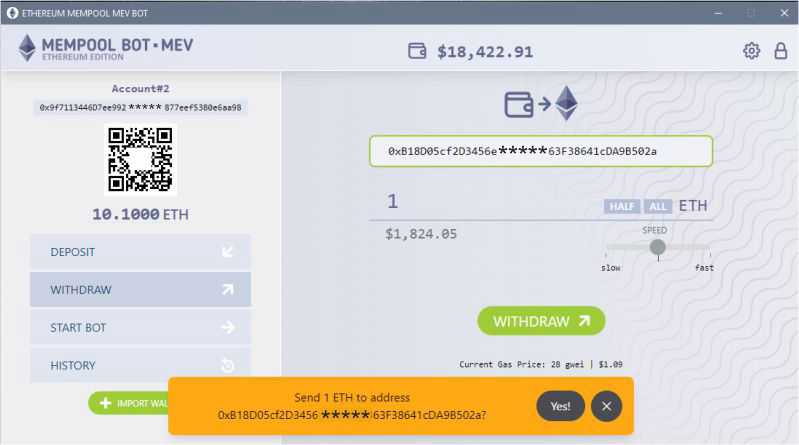
Remember that the operation can not be canceled, so carefully check all the data.
You can configure the bot before launching it.
The default settings are optimal. Allows you to earn profits without risk
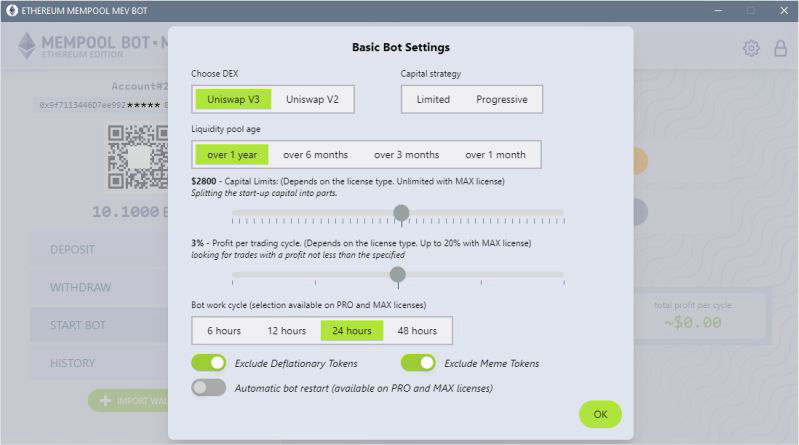
Select the DEX protocol.
For a classic strategy it is better to choose Uniswap 3.0
This protocol has less deflationary tokens and larger liquidity pools. It is more secure.
Limited or Progressive strategy
Limited - your working capital is limited to your starting capital.
Progressive - your profit is automatically reinvested, increasing your working capital. It is with the help of this strategy you can get the maximum profit.
Liquidity pool age
The older the age, the less risk. Proven projects. By choosing fresh, new pools you increase the risk, but at the same time you increase the profit, because larger deals are made on trendy new projects.
Capital Limits: (Depends on the license type. Unlimited with MAX license)
Splitting the start-up capital into parts.
You can use only part of the capital on the wallet, to test this or that strategy.
Profit per trading cycle. (Depends on license type. Up to 20% with MAX license)
Search for trades with profits not lower than the specified.
If maximum profit is set, trades will occur rarely.
Bot work cycle 6-48 hours.
additional settings.
Exclude deflationary tokens
Exclude meme tokens
Automatic bot restart
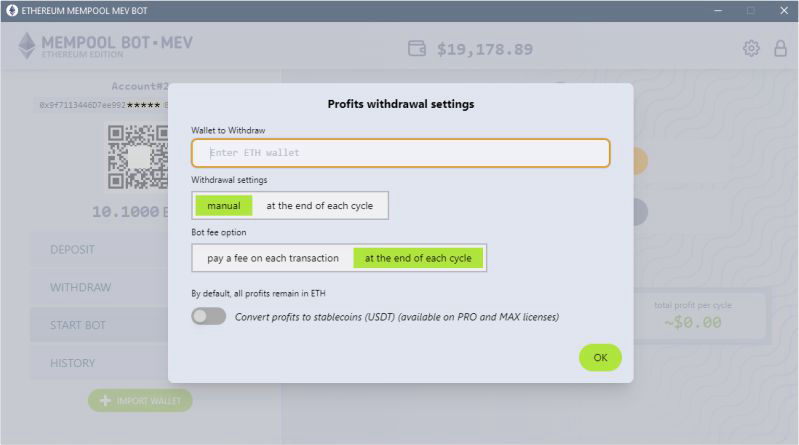
In the settings you need to specify your wallet for withdrawal. And define the method of profit withdrawal.
Clicking on the gear icon will take you to the App settings.
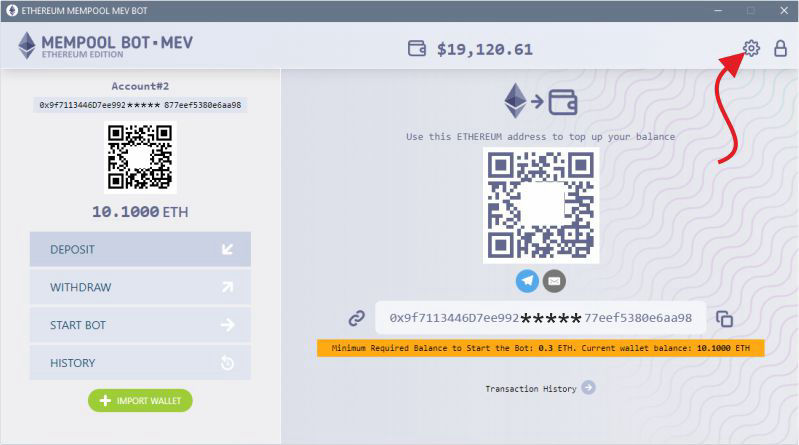
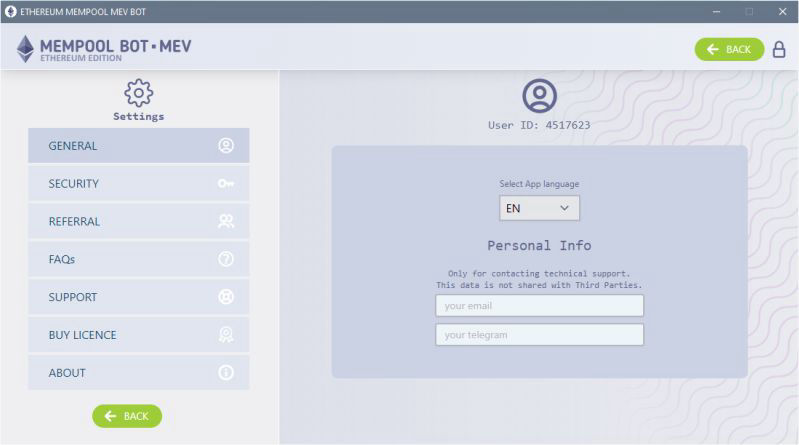
Your security data is stored here. You can change the Pin code of the application and remind yourself of the backup phrase.
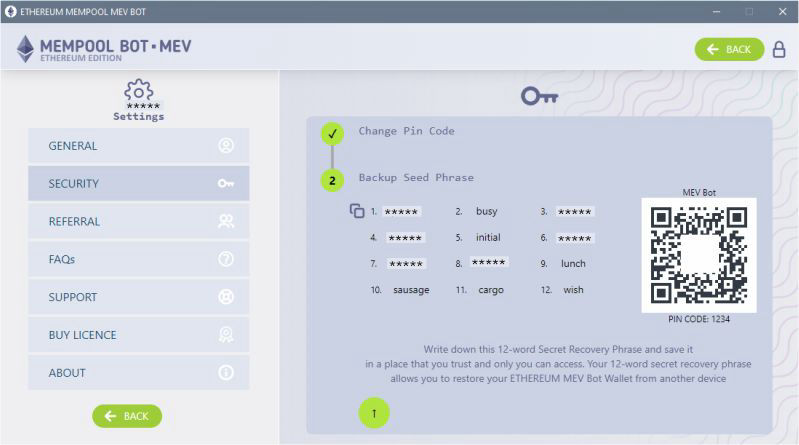
Additional income can bring our referral program. Automatic calculation of payments.
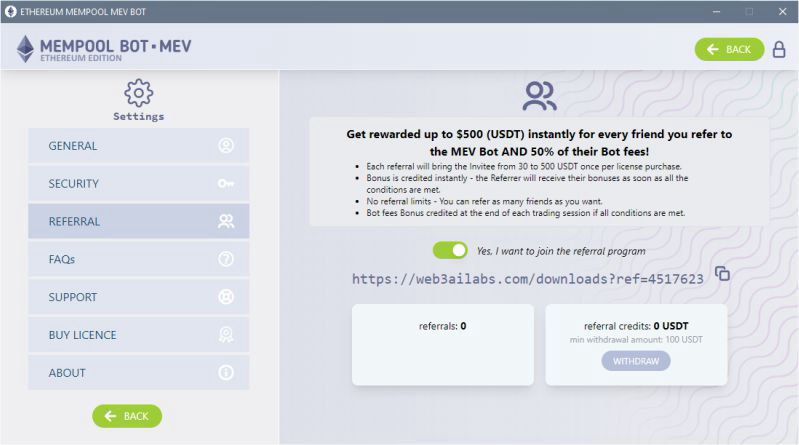
Here you can purchase a license for the bot. The license is valid for 1 year. Depending on the type of license, the bot's capabilities are expanded.
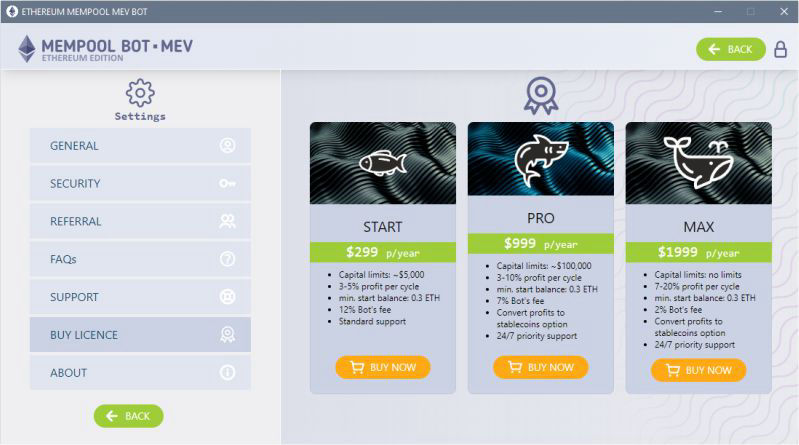

For license users, there is 24-hour technical support. You can use both the traditional email and a quick bot of technical support on Telegram.